Display
Über die docker-compose.yml wir der Container konfiguriert:
version: "3.1"
services:
display:
image: reg.cloud.trizwo.it/t2t/voipio-display:armv7-latest
depends_on:
- mqtt
restart: always
privileged: true
network_mode: host
environment:
- VOIPIO_MQTT_SERVER=localhost
- VOIPIO_MQTT_PORT=1883
- VOIPIO_MQTT_USER=display
- VOIPIO_MQTT_PASS=display
Der Container verbindet sich mit dem MQTT Broker und veröffentlich dort Status Infomationen.
Unter Anderem auch Angaben zum verwendetem Voipio HAT. Beispiel einer JSON Message im Topic voipio/display/content:
{
"date": "05/02/18", # current Date
"reason": "on_screen_changed", # Reason the Update is send
"time": "16:27:33", # current Time
"hat": {
"product": "voipio 1.0 beta", # HAT Product String
"vendor": "trizwo GmbH", # HAT Vendor
"uuid": "640061d1-dfb0-482b-1337-3fd39799354b", # HAT Unique ID
"product_id": "0xdead", # Product ID
"product_ver": "0xbeef", # Product Version
"name": "hat" # Name of the HAT
},
"heigth": 64, # Screen Height of OLED
"type": "display status message", # Description of this Message
"width": 128, # Screen Width of OLED
"current_screen_id": 4 # Number of Screen currently displayed on the OLED
}
Das Display sendet ´base64 encoded‘ seinen Inhalt an das MQTT Topic voipio/display/content/binary
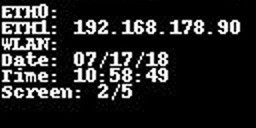
Angaben die sich im Display ablesen lassen:
Datum / Uhrzeit
Mac Adressen
IP Adressen
SIP Zustände
Details zum verwendeten VoipioHAT
Über die docker-compose.yml Datei lassen sich die MQTT Anmeldedaten konfigurieren, sofern sie von dem Standart abweichen.
ENV |
Standart |
Beschreibung |
|---|---|---|
VOIPIO_MQTT_SERVER |
localhost |
IP Adresse des MQTT Broker |
VOIPIO_MQTT_PORT |
1883 |
Port des MQTT Broker |
VOIPIO_MQTT_USER |
display |
Username für die Verbindung |
VOIPIO_MQTT_PASS |
display |
Password des MQTT Zugangs |